本文大部分来自ConardLi 的 blog,建议直接看原博客
概述
Mixin 的危害
React 官方文档在Mixins Considered Harmful一文中提到了 Mixin 带来了危害:
- Mixin 可能会相互依赖,相互耦合,不利于代码维护
- 不同的 Mixin 中的方法可能会相互冲突
- Mixin 非常多时,组件是可以感知到的,甚至还要为其做相关处理,这样会给代码造成滚雪球式的复杂性
React 现在已经不再推荐使用 Mixin 来解决代码复用问题,因为 Mixin 带来的危害比他产生的价值还要巨大,并且 React 全面推荐使用高阶组件来替代它
HOC 简介
HOC-官方文档
高阶组件(HOC)是 React 中用于复用组件逻辑的一种高级技巧。HOC 自身不是 React API 的一部分,它是一种基于 React 的组合特性而形成的设计模式
具体而言,高阶组件是参数为组件,返回值为新组件的函数。实现在原有组件的基础上对其新增功能和行为
HOC 的实现方式
属性代理
常用方式,一般是在 render() 返回被包裹的组件,并把需要的 props 传递给它
一个简单的例子:
1 | const visibleHOC = (InnerComponent) => { |
另一个例子
假设有一个组件要在 localStorage 拿数据,然后渲染出来,它的代码应该差不多长这样:
1 | class MyComponent extends Component { |
如果有很多其他组件也需要从 LocalStorage 中获取同样的数据展示出来时,那我要写很多次这段代码,为了效率我决定写用装饰器模式包装一下,所以就有了高阶组件(高阶组件本质是函数,所以这里写成函数)
1 | function localHOC(InnerComponent) { |
对比原生组件增强的项:
- 可操作所有传入的 props
- 可操作组件的生命周期
- 可操作组件的 static 方法
- 获取 refs
反向继承
返回一个组件,继承原组件,在 render 中用 super.render() 调用原组件的 render。由于继承了原组件,能通过 this 访问到原组件的生命周期、props、state、render 等,相比属性代理它能操作更多的属性
1 | function inheritHOC(InnerComponent) { |
对比原生组件增强的项:
- 可操作所有传入的 props
- 可操作组件的生命周期
- 可操作组件的 static 方法
- 获取 refs
- 可操作 state
- 可以渲染劫持
HOC 可以实现什么功能
组合渲染(常用)
可使用任何其他组件和原组件进行组合渲染,达到样式、布局复用等效果
eg. 一个在外层给组件包裹 Antd 的 Card 的 HOC。这里用了函数组件的写法。
1 | import { Card } from 'antd' |
通过反向继承再实现一次。这里是 class 组件
1 | const CardHOC = (InnerComponent) => { |
条件渲染(常用)
根据特定的属性决定原组件是否渲染。第一个 DEMO 就是这个
操作 props
可以对传入组件的 props 进行增加、修改、删除或者根据特定的 props 进行特殊的操作
1 | const propsHOC = (InnerComponent) => { |
获取 ref
高阶组件中可获取原组件的ref,通过 ref 获取组件实例,如下面的代码,当程序初始化完成后调用原组件的 log 方法 (默认情况下,你不能在函数组件上使用 ref 属性,因为它们没有实例)。适合用 ref 的情况:管理 input 的 focus;触发强制动画;…
1 | function refHOC(WrappedComponent) { |
这里注意:调用高阶组件的时候并不能获取到原组件的真实 ref,需要手动进行传递。详见refs 转发
状态管理
将原组件的状态提取到 HOC 中进行管理,如下面的代码,我们将 Input 的 value 提取到 HOC 中进行管理,使它变成受控组件,同时不影响它使用 onChange 方法进行一些其他操作。基于这种方式,我们可以实现一个简单的双向绑定
1 | function proxyHoc(WrappedComponent) { |
操作 state
上面的例子通过属性代理利用 HOC 的 state 对原组件进行了一定的增强,但并不能直接控制原组件的 state,而通过反向继承,我们可以直接操作原组件的 state。但是并不推荐直接修改或添加原组件的 state,因为这样有可能和组件内部的操作构成冲突
1 | function debugHOC(WrappedComponent) { |
渲染劫持
通过反向继承的方式,可直接增强(而不是更改)由原组件 render 函数产生的 React 元素,eg:
1 | function hijackHOC(WrappedComponent) { |
React.cloneElement()克隆并返回一个新的 React 元素,使用 element 作为起点。生成的元素将会拥有原始元素 props 与新 props 的浅合并。新的子级会替换现有的子级。来自原始元素的 key 和 ref 将会保留。
HOC 的优雅写法
compose
在实际应用中,一个组件可能被多个 HOC 增强,我们使用的是被所有的 HOC 增强后的组件。直接写的话代码可读性会很差:
1 | const newComponent = aHOC(bHOC(cHOC(InnerComponent))) |
我们可以用类似柯里化的方式,手动封装一个简单的函数组合工具,将写法改写如下
1 | const compose = (...fns) => fns.reduce((f, g) => (...args) => g(f(...args))) |
ES7 的 Decorators
1 | function aHOC(InnerComponent) { ... } |
Decorators 是 ES7 的一个提案,还没有被标准化,但目前 Babel 转码器已经支持,我们需要提前配置 babel-plugin-transform-decorators-legacy:
1 | "plugins": ["transform-decorators-legacy"] |
还可以结合上面的 compose 函数使用:
1 | const hoc = compose(aHOC, bHOC, cHOC) |
使用 HOC 的注意事项
- 静态属性拷贝
当我们应用 HOC 去增强另一个组件时,我们实际使用的组件已经不是原组件了,所以我们拿不到原组件的任何静态属性,我们可以在 HOC 的结尾手动拷贝他们:
1 | function proxyHOC(WrappedComponent) { |
如果原组件有非常多的静态属性,这个过程是非常痛苦的,而且你需要去了解需要增强的所有组件的静态属性是什么,我们可以使用hoist-non-react-statics来帮助我们解决这个问题,它可以自动帮我们拷贝所有非 React 的静态方法,使用方式如下:
1 | import hoistNonReactStatic from 'hoist-non-react-statics' |
- Refs 不会被传递给被包装组件
- 不要在组件的 render 方法中使用高阶组件,尽量也不要在组件的其他生命周期方法中使用高阶组件。因为高阶组件每次都会返回一个新的组件,在 render 中使用会导致每次渲染出来的组件都不相等(===),于是每次 render,组件都会卸载(unmount),然后重新挂载(mount),既影响了效率,又丢失了组件及其子组件的状态。高阶组件最适合使用的地方是在组件定义的外部,这样就不会受到组件生命周期的影响了
- 约定:不要改变原始组件。高阶组件应该是一个没有副作用的纯函数 (函数的调用参数相同,则永远返回相同的结果)
- 约定:透传不相关的 props。即 props 传递
- 约定:最好使用displayName,方便调试。官方推荐使用 HOCName(WrappedComponentName)。eg. 赋予 return 组件一个静态属性:
1 | static displayName = `aHOC(${WrappedComponent.displayName})` |
实际应用场景
逻辑复用
多个组件拥有类似的逻辑,我们要对重复的逻辑进行复用。eg,上面写过的 localstorage 的例子
可用、权限控制
当没权限的时候不展示某个组件,就是上面提到的组合渲染
表单校验
eg. Semi 中用 withField 封装自定义表单控件
通过 withField,你可以将其他自定义组件扩展成为表单控件,由 Form 接管其行为(value, onChange; 还有在上方插入Field 的<Label>, 下方插入 Field 的<ErrorMessage>等)
注意:自定义组件必须为受控组件,关于受控组件/非受控组件请参考react docs
Redux 的 connect
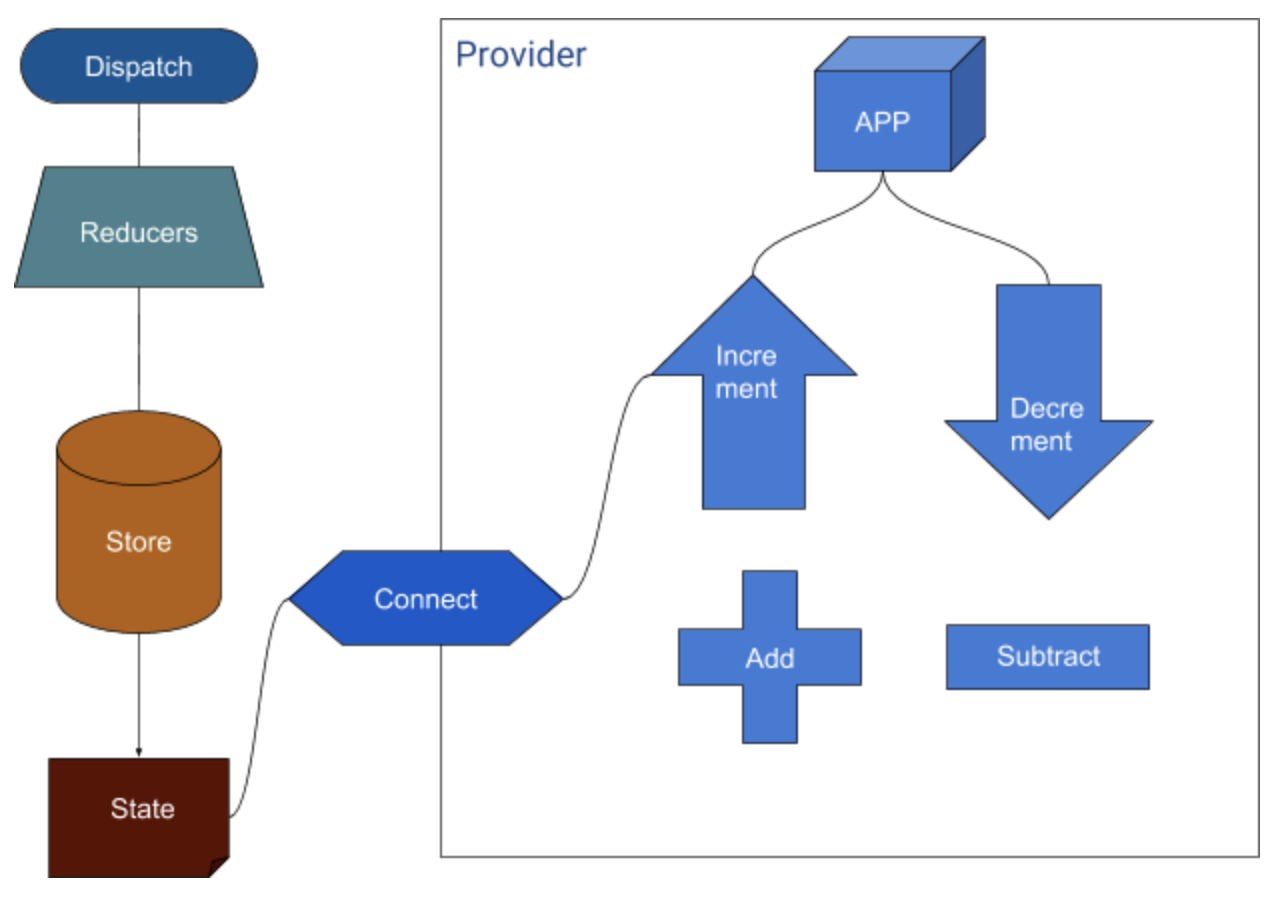
下面就是一个简化版的connect实现:
1 | xport const connect = (mapStateToProps, mapDispatchToProps) => (WrappedComponent) => { |
connect函数其实就做了一件事: 将mapStateToProps和mapDispatchToProps分别解构后传给原组件,这样我们在原组件内就可以直接用props获取state以及dispatch函数了
缺点
- 嵌套太多 HOC,代码可读性会比较差
- HOC 可以劫持 props,在不遵守约定的情况下也可能造成冲突









